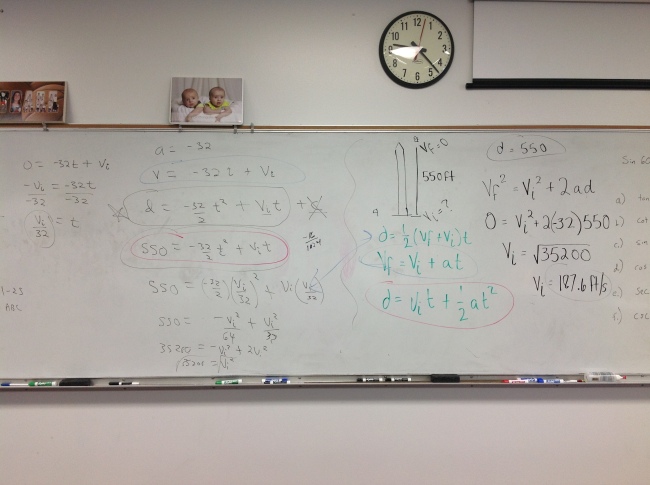Hello everyone.
This blog post concerns the fairly new phenomenon of augmented reality. This is a technology that I am completely fascinated with and would like to share with everyone because it has so many applications for many different age groups and content area.
Augmented Reality (AR) is a technology developed that casts a pseudo three-dimensional image on an iPad or mobile device. The way it works is the app on your device recognizes a picture or shape and the camera on the iPad “sees” the marker and then links to a video or an animation.
You should see what this does for learning letters in K-2 elementary. I am currently using this in my lower elementary classes. The students have a ball with this. The app is free and all you need to do is print the “marker” cards. A teacher could perhaps set up a scavenger hunt for the letters?
Another application would be looking at historical monuments such as the Roman coliseum. A history class could see how it was originally designed using proper era construction materials.
I have seen this used in zoos and museums as a way to “Take the zoo home with you” and the museum or zoo sells cards with small images that recreate the exhibits at the museum when seen through an iPad or mobile device. An example is Walking with Dinosaurs app.
Another example of how AR media is changing life for engineer and maintenance staff is the use of AR media in detecting problems with electrical, plumbing, and fire sprinkler lines that lie within walls and other difficult places to see with the unaided eye.
This is a technology that I find very interesting, innovative, and has the potential to change education and change many facets of our society.
Dan